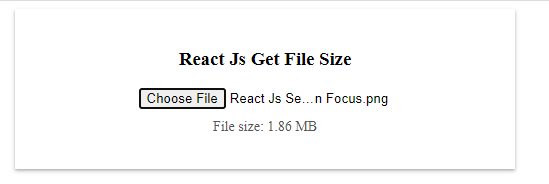React Js Get Size of File

React Js Get Size of File:In React.js, obtaining the size of a file involves using the File API, a built-in browser feature. To accomplish this, you create an input element of type "file" in your React component, allowing users to select a file. Upon selection, an event handler is triggered. Accessing event.target.files[0].size provides the file size in bytes. For a more human-readable format, you can convert bytes to kilobytes (KB) or megabytes (MB). Utilizing this information, you can enhance user experience by displaying file sizes in a user-friendly manner, aiding in efficient data management within React applications.

Thanks for your feedback!
Your contributions will help us to improve service.
How can you obtain the size of a file in Reactjs?
This React.js code snippet creates a simple web application to get the size of a selected file. It uses the useState hook to manage the file size state. When a user selects a file using an input element, the handleFileChange function calculates the size of the selected file in bytes and formats it in megabytes. The formatted file size is then displayed on the web page. This application allows users to quickly determine the size of a chosen file
React Js Get Size Of File Example
<script type="text/babel"> const { useState } = React; function formatFileSize(bytes) { const megabytes = bytes / (1024 * 1024); return megabytes.toFixed(2) + " MB"; } function App() { const [fileSize, setFileSize] = useState(null); const handleFileChange = (event) => { const selectedFile = event.target.files[0]; if (selectedFile) { const sizeInBytes = selectedFile.size; setFileSize(formatFileSize(sizeInBytes)); } else { setFileSize(null); } }; return ( <div className='container'> <h3>React Js Get File Size</h3> <input type="file" className='file-input' onChange={handleFileChange} /> {fileSize && <p className='file-size'>File size: {fileSize}</p>} </div> ); } ReactDOM.render(<App />, document.getElementById("app")); </script>Output of React Js Get Size Of File