React Js Image Upload to Server | Codeigniter
React Js Image Upload to Server | Codeigniter:ReactJS is a popular frontend library for building user interfaces, while CodeIgniter is a PHP-based backend framework. To implement image upload from ReactJS to the server using CodeIgniter, you first create a file input in React to select an image. Upon selection, the image is sent to the server via a POST request using Axios or Fetch API. In the CodeIgniter backend, you handle the incoming request, process the image, and save it to the server or database. Finally, you respond to the frontend with the success status. This enables users to upload images from React to the server seamlessly.

Thanks for your feedback!
Your contributions will help us to improve service.
How can I implement image upload from a Reactjs frontend to a CodeIgniter backend server?
This ReactJS code enables users to upload an image to the server using Axios and interact with CodeIgniter API. The code initializes states for the selected file and response message. When the user selects an image, it creates a FormData object with the image file and sends it to the specified API endpoint using an HTTP POST request. If the upload is successful, the response is processed, and the uploaded image is displayed on the page. Any errors during the process are handled, and a response message is displayed.
React Js Image Upload to Server | Codeigniter Example
xxxxxxxxxx <script type="text/babel"> const { useState } = React; function App() { const [selectedFile, setSelectedFile] = useState(null); const [responseMessage, setResponseMessage] = useState(''); const handleFileChange = (event) => { setSelectedFile(event.target.files[0]); }; const handleUpload = () => { if (selectedFile) { const formData = new FormData(); const timestamp = Date.now(); // Get the current timestamp in milliseconds const fileName = `${timestamp}_${selectedFile.name}`; // Append timestamp to the filename formData.append('image', selectedFile, fileName); // Pass the updated filename in the FormData // Replace 'YOUR_API_ENDPOINT' with your actual API endpoint URL axios.post('https://schoolscode.com/ImageUploadController/uploadImage', formData) .then((response) => { // Handle the response from the server if needed console.log('Upload successful:', response.data); setResponseMessage(response.data.message); setSelectedFile(null) document.getElementById('file-input').value = ''; // Assuming the server responds with the URL of the uploaded image const imageUrl = response.data.image_path; if (imageUrl) { const imageElement = document.createElement('img'); imageElement.src = `https://schoolscode.com${imageUrl}`; document.getElementById('uploaded-image-container').appendChild(imageElement); } setTimeout(() => { setResponseMessage(''); }, 5000); // Clear the response message after 3 seconds }) .catch((error) => { // Handle error if the upload fails console.error('Error uploading the image:', error); setResponseMessage(error); setTimeout(() => { setResponseMessage(''); }, 5000); // Clear the response message after 3 seconds }); } else { alert('Please Select Image') } }; return ( <div className='container'> <h3>React Js Upload Image to Server | Api | Codeigniter | Axios</h3> <input type="file" id='file-input' onChange={handleFileChange} /> <button onClick={handleUpload}>Upload</button> <div id="uploaded-image-container"></div> {responseMessage && <div className='toast' dangerouslySetInnerHTML={{ __html: responseMessage }}></div>} </div> ); } ReactDOM.render(<App />, document.getElementById("app")); </script>Output of React Js Image Upload to Server | Codeigniter Example
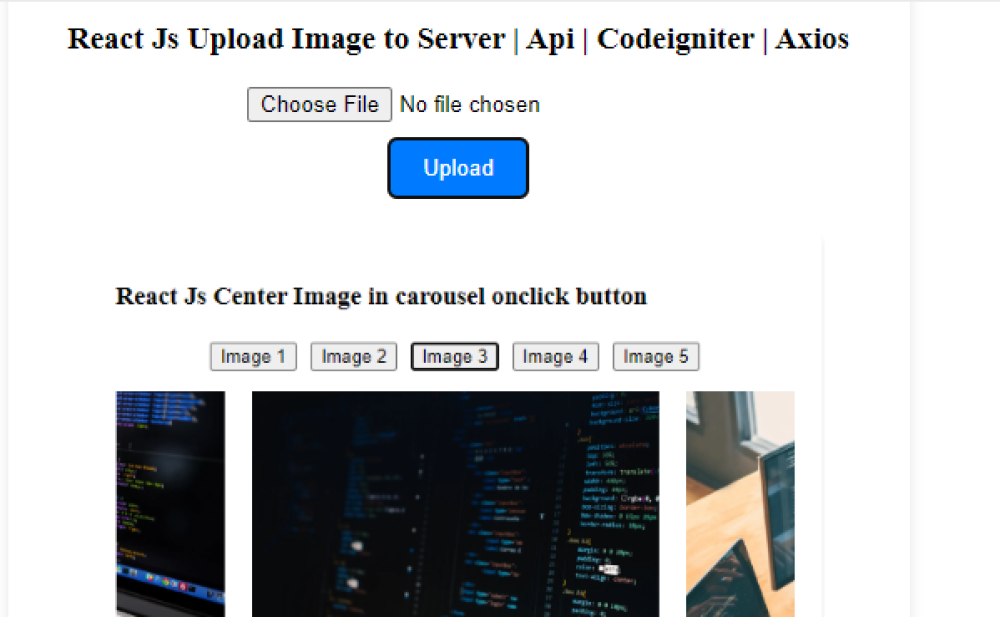
Image Upload Controller in CodeIgniter: Uploading and Saving Images with PHP
The given PHP code defines a controller class named "ImageUploadController" in a CodeIgniter (CI) application. It handles the process of uploading an image to the server and saving its information to the database. When a POST request is received with an image file, the controller configures the upload settings, such as allowed file types, maximum size, and maximum width. It then attempts to upload the image and saves its details (filename and path) to the database using a model named "image_model." Finally, the controller responds with a JSON message indicating whether the image upload was successful or not, along with the image's path or error messages if applicable.
ImageUploadController.php
xxxxxxxxxx PHP Code Example: Saving Images to Database using CodeIgniter Model
The PHP code defines a "Image_model" class that extends CodeIgniter's CI_Model. It contains a "saveImage" method to store image data in the database. The "saveImage" function loads the database library, then inserts the provided image data into the "images" table. The code ensures that direct script access is not allowed using "defined('BASEPATH') or exit('No direct script access allowed');".
Image_model.php
xxxxxxxxxx