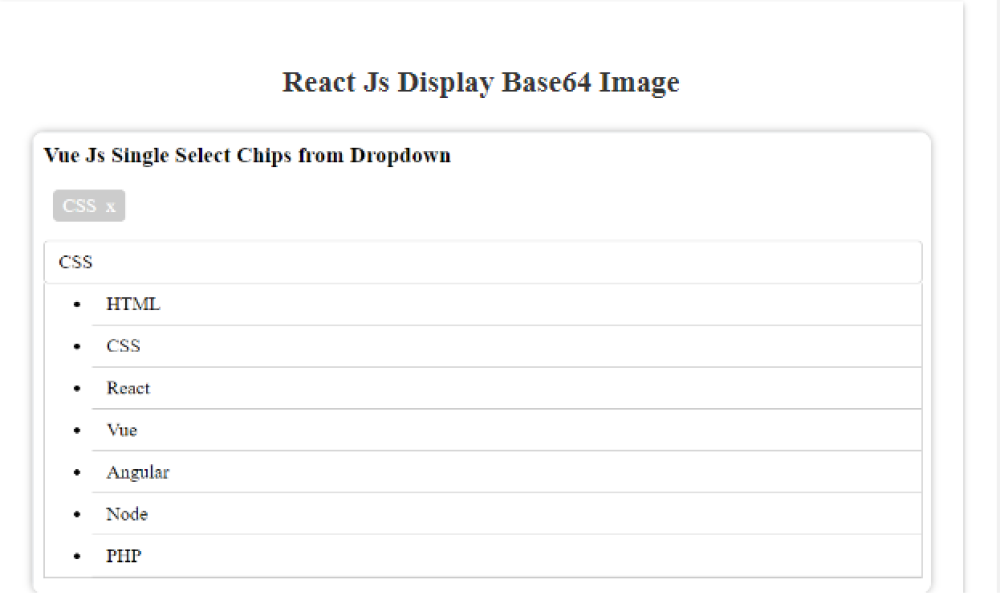How to Render base64 image in React | base64 to image

Base64 images are images that are encoded as a string of characters, which can be useful for storing and transferring data. However, how can you display these images in a React app? In this article, you will learn how to use the Image component and the data URI scheme to render base64 images in React. You will also see some examples of using base64 images in React with different file types, such as PNG, JPEG, and SVG. By the end of this article, you will be able to show base64 images in React.

Thanks for your feedback!
Your contributions will help us to improve service.
How to Convert base64 to Image in react js
In React.js, converting a base64 encoded string to an image and displaying it can be achieved using an img HTML tag within a functional component. The src attribute of the img tag is set to the base64 string, which is stored in a variable (base64Image in this case). This process is often referred to as ‘base64 to image React’ or ‘React base64 to image’.
The base64Image variable contains the base64 encoded image data, which is in the format data:image/png;base64, followed by the actual base64 encoded image data. This format allows the base64 data to be directly assigned to the src attribute of the img tag, effectively showing the base64 image in React.
So, if you’re wondering ‘how to convert base64 to image in React.js’ or ‘how to show base64 image in React’, this method provides a straightforward solution. It’s a common practice in React.js to handle and display base64 images.
base64 to image react
xxxxxxxxxx <script type="text/babel"> const { useState } = React; function App() { const base64Image = 'data:image/png;base64,iVBORw0KGgoAAAANSUhEUgAAA64AAAHlCAYAAAD1BqH0AAAAAXNSR0IArs4c6QAAAARnQU1BAACxjwv8YQUAAAAJcEhZcwAAEnQAABJ0Ad5mH3gAAEsrSURBVHhe7d1/bBt1gv//V/jxxV3akrKhOHvd27pX9kiOnppm76smuv0DV5zUVF2JREUiUVeCdFei6SItCUhLAn+0ySJBwkrQFGm3BmmruBJVXOlQU+mqpn+wiqsPm7j6wMXc0qvLklu7ly4xTdmYL4X5zozHiZ04rZOmZBKeD2nwe97ztj0ej8O8Ou/3TFH80qghAAAAAABcajK4eteW2BUAAAAAALjJbc4jAAAAAACuRHAFAAAAALgawRUAAAAA4GoEVwAAAACAqxFcAQAAAACuRnAFAAAAALgawRUAAAAA4GoEVwAAAACAqxFcAQAAAACuRnAFAAAAALgawRUAAAAA4GoEVwAAAACAqxFcAQAAAACuRnAFAAAAALgawRUAAAAA4GpzDK4JBR8rUlFR/qnuaMJplxY+cOM236R865M9Ldi6XUuo//V9qqvakH7t0nLt2Nutvg+T5sKIun4TTrebFFPoSavtBu05FnPqvgFnO3I+f1FRh6av2U1L9Kt7b52qH0i/R+mmHdr3ep+il81l57rUdTbdbE6+ifWezeU+7Xtpnu+WjKnvrRbt+bdqbcis+wPV2vZkiwLHI0qkzDYXg+rI7IcjQdXlfM46BUfSi65vkfanWaUUO9mtfT8pV6n9OUpV/pMWBT+0PvDSkzhal/Wd5Js2qPrf6rTvxYDzm1+CZux75nTgG/uVAQAAzBS/NGpYU+EmjAu/rze8kmE+PT09e9qsncXEBePwLrONt944HBlzKheTuf5v1k6tuzlVvHDaGPvSWXyzxgeM9oe90z7vhBEPHzaatjrvuX/AqXe812n4MuuzsdMYcqq/Ee8fNPyZ91a7MW3NbspEuN3we2V4dx82hjK72ETcGHizyahy3rM97NTP1S1c79ldMHp2m9/t9O/vhsaModdqJ79j365O40R0bPI3MzE6bJx4eWp5bTDuLDHlfM5ao+cTp/56FnN/mmHCGNhf5ax/q3H6S3MbPuqs2/bD5hZdor4cM06/UOF8rvSU2Zcn4kNGzy/9k38jfU8cNobH08uWmtO/mvp8c9/vAQAAFs48ugp75Nvdrq5dzqzllaD6rDNo+XjM6WqV2o8H1Li5OF23qMz1L9vilNN8ZeUqvsOZuUmRN5rUdiah2pfbsz6vR96tjTp4akDtW52qbD+qVecTZtSQT42/rlVFuvabUbxGt+Zbiaj7qTb1J2rVtb9RFSVOtcerqicOqj/cLjO8zt8tW+/ZpBQ+0KCGI3M9K2+d/dyiLU+HzJJUtX9Aw283q+bBYvunYfGUlKnm2V4NvZtnm8zncy7m/jTdSEidL2bO1K3QijtKVVbll9dct9qdW1TqLFly7ihWeZm1jWfyeCtU/+oJhfanv83YW3tU/kiHwlft2SVlxQqnAAAAsMjmOcbVp/rnO7MOiAMKvDNLl8RzIQUealfz1sxh+nIWUX8wYpdiiTxdBFdWqfWN7O2WYR7Ev3lBhnFBh3flPxhecs71q+ecVYgpnmdTeLa2qvvlRY1Uc5BU+KUdqp0MYIWL/KZBdW85v43th9XzQtVkYJ2u+F/NbfLqTcV5h4v2pxEzuDvFNI8qnj2tuLluvU9VzLotlj6Pqn5p/t3zOrNn29T0m7CWZudoAACAxTf/izNtrlXTdqds6nstZMa26VLqf3tAjT/3pw9QZxmzN2PM2GNBzTyvlVT0eIcaNpXabTZU7VHXH27R+LGrUQWf22GPQyz1tyh0Man+5wsbR5lyVjzyXI12mAeqyWvp+UnWdssczJqu99lnjMl9PqjwWy3akdkGNS3qu+g0zuaMsc20yzd1FDq2NBlV6ECDykut521Q9ZNdCs92dj3btZTidiGilu071HV25ndV8WiTsjZFlgX4ruew3sk/ZI+/NNs+1qLgB877pSLqfmyLqp/vn9onX6y21yv/fprlfEBtz0ztNY0/qzMj5fVV7Nqn3P4A0yTC6t67I/25Srep5Wg0JwzNvj+F1ZFdb04dJ83P9mRmvO0G7XguqGiezZz8Q5fzXWxQ3esRJa3PVcB4cHv/rWpz5ixtqjbfKz2WfOZ4+fQ+mVT4lfT3tuHJUM72TZzp0p7MuPEHqrXnQGjm+ub7G/OBtS/sccZZp8fXhqzfTc7vxKyvL3DfLtTKatXsdsqmiDXmdfL1b83nz/f9h9+Z+ptRuqlBXWdm+e6cv3vpfatcDQf6NDzhLJuV+Vs9mv361hh287eS/Xdvxpj09Hol8o2jzff/BGcfnvffQwAAsDzMfYzrlLFQ49T4J3mN1v5pI11He43GJ3qNnJGts4zZGz7kn3qtXT1G1ig/09Q4uZpDw+Z8ZnyZz2jqm8e42XD71HuZU86YQvO1TzzlNevNdYuZs1+OGQOv1hjegsZRThinf2U9d+q1tbHWaA8OGPHrjKEd+/emqfY5n91cl19kvdbWVuOEtfCjw0ZNpm7GOEFnHKbd3lxna2xd7LBR67Sv2j8wObbS9knP5LIZY0Wt8br2uNwa42DUnB87bbRuNuc3NhknbrTLTJhtvZnXTU++Xe1GTzj3m52pwO96gdb7QtAZr73L3I7mdzT8WmY/rDEOf+Q0Mg3st+qcqcCxfkMvZ4+B9Oe8XsFyPqeMimdPmFvE3M+ezexnM393s+5P4yeMpky9OXkfbjdOW9vjS2cculWf2WcyIp32eOSKF9L7zcRHvfZY7dzfzHXk/Nam/4aGjYOPZJZZY0THjAsfjRlxc/3T40Mzfx8mzG3pjBl1vidr/LS1XtrYaPRav9NsOX9jvIbviZ70c/6jeXLcqbbWGvU/6zSGrF3qvXajIlM//e/VdcSDuWPl843Xnt6m6d+zX/3WfP6cv6Ven9H4+wv2dzfW3+p8Tq9RH5w2unhiyPnNmPuFvY+ZVZ+cMFoz4/KtacZ+Hzd6n/DZy+zrBJg1md+TtW9l70dj/c762pP5O8wsG3V+m3Z9Vfr36hgLmfux83nT5vP3EAAALBc3FVxnhJNpB31Dr/pnhtmcA/Gp4JpzgDctuFoH4rkHcqZ3W9NtN8/j4jPXC65jmYN7J7jarKAw/aB7FuaBWHP2wV5m8vqNxtdO5w+w2esz7bPnD0xmMMvUZW8T04U3aybb15oHrGnmAebu/O1nD4CZAG/WZ63TwAvpthUv33irj/U3Zx2sTk3ehxuNg/3Zn3JKwd/1Qqx31gHvZKCI9RqNG806KxBkbae5B1czDGaFEqnZOD3tp1CQ6b8XZ5/M/r14fz3tu5h1f8reb2Q0/8fUClmhLlNf8+bUof/Qq+nwnQmuNnO7tS5IcI0bPZnAbE5Nh4addU3/44vP/Htizzvh2W4zGfyytu/0sDnLNsut90+FJPPvWPNkvRmqcl5sdoUE18l915lyv6tb8/lz1uuR7CCX9Rxva87+OPV3w5vzOa6330/9ViuMzohTmbUtc/9GZP9jS/bnyN0GU8+x/hGwaup1HXP9ewgAAJaPm7uPq8evuufMQ6qMtwLqPe+UU/3qfbtGdQ/f7Ci2mHrf6Ha6zG2Rb51dkO5wrhpyrkf99ljKBZJKacwuhNTwSJ26/2j1xfPI/3JrYRcTKvGr850BdU4fW5joV+DpbSr98b4F7s6W1MRkX9GEwif7nLLk82YufeNV6QNO0fxcsUJuqXK+V91vOF0KN/mmuvTemX6IBPvzdA3PVfxwp/re7VTtRqfCkTgT0D5/qaqf7rMvWDRlAb7rOax3+GibMlur9D7nEkjra3X4I0NmOFNt5v3nJaHEKadoW6MVCzGgM89FxBJjY/MaO7lm1dQKeR7YIjPU2fqO9k99Lymnw/eBWu14xtx3rC6gGxvV/vjkll0wvcmU8335VP/7uC68WWvOW8MNOie76U9+T9aFnjLF7L87+eS98Fqx1qx0ip4V5reTEVdyIS+ilNl3HYlrs39Tt+TzF5vtnKL1uuWZi8MlOszfZmZdYuo/mvklVE/97q4r+7fqU+nkxdemtmXk1V71T35c829ofcvk+P7ukwPmXy7T5QHFvE2qsWuzfp+pAfWfqZN/s109B9l/DwEAwHJyc8HVVLG7RY1O2TzkVffxdCxIngwq+nTDzV/RNBlV5KRTdsbI2eObJsfORRT7JM/AvPnyVmtH5orJ50Pa9y9l2vZif/ogq1AlVWp++4Li4cNq3j4twJ7t1o7HF/IKo/1KzDIuz5M3KVXIU0CASkYjk6FuckynOVW/6NSdy3/RpemK/7VZvdG4Bt5sVs20ABt+fYcaDmRdsGYBvuvC1zum4XedgHtLmBs5J9vFNbaAu2mOi4m57Z/5ZIe7U5HJsZNlD+9zfsMJ9f+mThvK9ihwi+6/Wr0+3zWGrX3iRt9TnyL5BucuMd/I53f+AcfS/0E0XbB+dzn/yFKAnN/qLBLmen3olC2b/WrIBNE3+jRgrnIyHJX36WbVZq6X4PzjVCrcr/7H/PP4/8fsfw8BAMDSdtPBVSU1qv/V1BF6+l/ZY+o94lXTowtwVuZq0rnIj6VWPZ8YMozc6eDOzKmHheBV/aHTap28bY15wH5gm8p+Gpw6CzWrsAK/m2pl3QKns++CxiK9as8+A3u2TZ3v3IrQ5FXV9sy5C/OQN5ZZl6TGMhtxa0NBZzFSV6e2unb1KD5tmxvGQdVcb7OfDSiQOQt0h3ULnE6diI5pKNSecwY2/GKnQpkzwAvwXRe+3tPPiC40nyoedYq2qOJL5oB66qyjZ2uzen5bP5XBzwe0p8yvjrMFhtcSr/xOcX5SShXQoyJ+1Z2n2RKxIaeUVv/gXK/yfOs+fyTznJzfXYEKek7E6sCSpUL++slzrup7N6aBc+b+sdEn/67Jc67qORXWwKl+1T180//sCQAAlpGbD65WF7DHprqAWV3Qup/pUqiqTv4F6RrpSV+R2Db3bmCpc92qeyB9deC+WbrIeqZ3JSzxq/3UsHp+MdU5OHGkQfsytzW5jsTxrG6WjuLNtWp9e1jDWQEgdP7GrzUfvicOqmd3+l1CR/sUtbp2XuxV4A3z0VujzjeaCjuLYW73SckJ3fDiojMkFDIPTHPcUWyGuVb1RoZ12FnHnK7LN/ld2wpeb7Nd1r+rDH+y0P+QUKzqR6b6IlhngsLvL5WzgqUqznSjNbdT2c96FH23XTWT2yustkfbs7qBXodnxU3eb9fcJwr4h5bSlVnfu4vEzg84JUujGcaydrqC3LrPX3Ez22xlcQH34J3Zu6PikaleON3vdKh/5RZZUd5n1me6qkeCzWqbVzdhAACwnC1AcDVNuzVO6I2Yah9doH8t9/q0ZfIAZu4H/5F39pkh0YxRZ7oUmKVraPn38xxMrixT/WsDuhBstA+sLH1nIs6Yrus42abuU/mO6K0AsG+yW7XfO9cD2EJZ4+OiGjJDctnJfSq/0+pq26XUs4c1EDmh5s2FHax6H9gyFXBPhRWZx9nCvue71Z+vS7S5bRt/Prkl5M2Mj7vJ79pS+HrnnhENvjc81WV5gRQ/2qTOyTP3UuBo3433n2RMscXOt49UqGxa2rTuMXsiOqD2TPBKBBT+IF28tcpUsf1GvxW/KqavsCtENBCa+sYr9jeqJrOvF+zWfX7/Q2Xpwroybcl+i+m38Mqn2Fovpzwrc70edIoZm6tVl3mv3w2pNHNWdZ1fdZkhGufCSs2rmzAAAFjOFia4miGg7mdZZ5eeaFTdtPGMk9b5zEOxmcaSsx2tV8j/06kzn4Hf9eac0UydDc56JtXiWekc/nib1PhIvgPAptyDq5Gg9r04Ne7S9/hBHX42XfaWZV3sZ1YJdf20UcF8F2BKTaRf11tvBv25dhksXOydNrV81KCBTPfY+LBOvNyoqhuv/BRrPNpk6Aoo8E7OVle4kBCW6FLD3vxdrFPO6VTv7ibtmNxXbu67thW83sXy72qd+j5fMV87O+SmIuq3L8x1MyrUfLRH9Zk3OdZszufbGo5En9pqu+SMPLzlJrICSio6pJBTrnncP/mPNeEDdVP7cnGVWn/b7nT99avspi5eVah0j47MXjE2nvllTmgi8/Xsaszah9wjdrRTnZluvlvb1f3LKvPTzNVNfn7zO57qdWCN63aK3lbV/DizNhWqeSYTE0Ma+ijzHimNjTpFy0R2/wXzb/5TmfswZ/WOMP/GpS9uZwX1OlXP+MBV8u91fhCbs4cteOV/NHPO1a+mncRWAACQa4GCq3N2yT4IqVDn07XX6R5YpuqnMkfysfS4v4tBdb06nK6yXMvt4lnxsy61Z8LIyTa1/S6avhhNol+hsSrVXOcAuuJn3ennbipTqd39ManwqRNWweRVfbA5d6ymGaxLD9Sq7qV+JayDsWtxxewD9xq17yrwYCoRVEPVNrUcjSiZOaC7HFHwuTZ1mQdu7ce6c65YmxzNGi32kblNJgNFMv+BY3IsZ3xZzvHkOTMs/qRbY541hR0km681Fc/M955MoxVq+k375AFz3/NtCnyQbpk4FdJYVU0BId5se6RB1f4WBc8lJ/8xIHkuqJYXu+yD+dBr1pVTpxT8XS/AenseblNof6ZlQE3PBNIXJbqWUN/rA1rx4NSOUfajzEG6adR874shdb8ztQazWl+vnvdPq93+h4qEgvXbVPdKn6KXM1vDPNa/HDXfb492PNmvLW9OGzuc8znN79rZN8YuZ9VO+73Mvj/lCrzYpr4Raz1iCh3pSVea30lb1nhsnxmIGh7fZ39/luQnMTuYeJ9tzOo6fB2JmPnqGdMvUDWWM5+8nIk802xuUpfzPfUcSV/ZOPmHoALWGGWvuX1fzhqDa5llm1nbaYr528o0Spi/cadobYvYDf9FxnQtqeFo7j9CxEedF0wlFTm6Tw31QfsfSXxPHNbwqVZVTXa/zrhFnz9buE0dvzP/DpnPsf7hx36O2br+1cacoRwVT7SryXmRrt+Z72E+Jv8QUOC9dJ3tpW0qKuqYvMJx8c5mddld/vsVOBq2t3nsWED2nnSdoF71yD57fSvqc8+qeh9pSPdIeaRe/rxBfB5/DwEAwPJxU/dxnca+F2AhN4AfHzIOPl6WvlH9QzVGc3DYGJ52T8Tc+0+axoaNnmdrjDL7vrFeo2xnk3Hw3QJvuDg+bPTubzT8Dzn3EfSWGf4n2o3e9/M9f8DofHnImIifNjqddfRtbzIOv1fIew0Y7U+l76k48clp4+BTtUaVdU9Q6z03Vhm1Tx00Tud8qJn3gkxP6ftd5tyzMDPtb8+5F2dmytx7Mf/rOZO5Dvbnjjo3cJx2P9v0lHsfxLH3e4zmnentYG23GvMzDBSyu5iv3RSyt4QR7z9oNO2qMsw4ZL+Hb2ut0TTbPW0tN/quF3S9x8x9r9mocfYNa3/Mv24TxtBr9el1Mrdj42vmPuIsKdRY9IRx+FlzP9zqm1pv+ztpNg73Xci9F6kl576jmanWaN+f5zt2fi/X259y73dp7jP9F4wT+53PZG2jZ3uM4WkrEQ92Gr1xZxtZ+7LZrn7/CePCbN/dpNz7c+ZM9v03Z1k+/Xc/acIYDrUbjZltN9t3Oss26wnPpX6We7I6rvsbsydzn33Y3Mdf7jEGPpltL7lFn9+Us37m6w2/d9ho2p5+nm9ro9E5yz2UjVHzb9/k3+V642Bkwhj4tfm3cleT0fpmr3E6Yu6jMz7OmDHwWtPk78f+bezvNYbHncX52Pf/zr1fbNqY0fuEDP9v8/8fZD5/DwEAwPJRZIVW83/08q6d8+AruFDqbIeqq9p03Xusept04v2D8xhvh6UtrI6iamVuLmQe3GddPRvLReJonUrrnY7f1pW1377OGVkAAIAlYsG6CsMdPFtb1ffvzZNdZfNKdCuSuVUNAAAAALgcwXVZSSnyyjZV/CSmxo8mpt2/1JwmxjTwsnVpnZm3qQAAAAAAtyK4LispxT8ZVkJxRd6LTl0YypZSMhHV0PvDqtrfrSbukfjtM+0iNvGxnB0Ey0TOhbvM73yWSz4BAAAsKYxxXW6uJRQ+1qOe433qf7dfUecKqd6H/Kr+cY3qftqg+q2MePv2yR3fOokxkMtKzvjWLIxnBgAASx3BFQAAAADganQVBgAAAAC4GsEVAAAAAOBqBFcAAAAAgKsRXAEAAAAArkZwBQAAAAC4GsEVAAAAAOBqBFcAAAAAgKsRXAEAAAAArkZwBQAAAAC4GsEVAAAAAOBqBFcAAAAAgKsRXAEAAAAArkZwBQAAAAC4GsEVAAAAAOBqBFcAAAAAgKsRXAEAAAAArkZwBQAAAAC4GsEVAAAAAOBqBFcAAAAAgKsRXAEAAAAArkZwBQAAAAC4GsEVAAAAAOBqBFcAAAAAgKsVxS+NGlbBu7bErlhon376qUZHR/X555/LMOy3+tYrKirS3Xffrfvuu0/33nuvUwsAAAAAyOeWBteRkRFdunTJmUM+999/v9atW+fMAQAAAACmu2Vdha0zrYTWG7O2kbWtAAAAAAD53bLganUPRmHYVgAAAAAwu1sWXK0xrSgM2woAAAAAZnfLgisXYioc2woAAAAAZsftcAAAAAAArkZwBQAAAAC4GsEVAAAAAOBqBFcAAAAAgKsVxS+N2lcG8q4tsSsWyuDgoFOai+/ovh+s09riu+W5w8nUxlf6MnVVnyb+oi+++/e659MPdf6v6UX6zn3yrf87FXtu121F5vzXXyk1Ftef//cu3f+9L3T+fNZ9ZO+6V+t+8D2V3H2Xbrde2nzdL65+qsTI31T8vbvNth+n2y2SyspKpwQAAAAAyOaeM673rNOD/1ymvy/5joo+/6v+fD5qh9/BD2OKf2bonr83l6326LY7nPZ33a8fPvD3uvfOlP76cbpt9MIlXb3rPm0su08rcz7ZPfrBxh/o/rul8b/8SR+YbT/4aESffrVK6x78ge65y2kGAAAAAHAddwRXK4Suv1933/mVxkei+uD8nzX62d/Sy/72mUb/57/1n9ERjV9LV9m8JVp1h9k+8aH+/Nd02799FtfH//WBLox9Yc9PWnu/1nhu0xdjH+m/L43LWvrF+GX95b//U9HE5/o63QoAAAAA4EKuCK73/6DUDKHS15//rz6+NC10ZnxxSX9KmAF1hTNvdQ3W7br9/5l5uvSz/7miq9lp1G5rftg7VqULWb74y2WNz/KWAAAAAIDF54IxrutUtuV+fafoa30ej+jDvzjVN/Ldjfrn9ffoTn2l1F//R7GLo3LO0c50l/ke5eZ73Pa1vhwf1cjHI/r0ZsLq/T/U5nWrzNickdLlwf+U/qlSJR6n5q+D+s+L6XIhGOMKAAAAAPkt/hnX+7+ju+wzol/qi8xFlwrx1/P6+NLn+tK4XZ7v/r3KNv+TNq67V3mHq34xogsjSX3x9W26c9X98pX/s8rW36fvOIvn7NKfFI1d0udO1+Uv/hqTdWmnj+NJffn1F0qO/Enn5xBaAQAAAACzW/zguuJO58ylITPzzclnIx/q/374Z3068ZV0u0f33O/TQ2aA9a2dGUm/GP1vfTAc06XxL/T1bXfqO1bYrXhIP5wt7N7AF5+O6MOLl5X6WrprjU8/+G6pfvh3K/T5yNQ4WgAAAADAzVv84Pr/fXVzF0f626hiw+f0QeySPkulA+y93y/TPz9w/8xA+sWnGvnTB4pEzbD7ty/NAHuXVplht7z8B7rHaTInn32s838Z11e3eVSy/n7ddtkMraNEVgAAAABYSIsfXK9+qS/twp3WxYXnzToDev4/zylqBUlz/s7V9+v7300vm8EKu9H/q+HYp/YZ09tWlOh735/fPXG+uPSxLv/Nit63y7OqeF5nbwEAAAAAs1v84HrlfzWesgq36zv3zCG5rn9QD37PKWf5W/xPGvnMisJmEM5cRPj+H+rBDXmuKPxpTOcvpy/pdNeKYvtxru5Zv1HFX43qUzMB377qe9q4fl7nbgEAAAAAs1j84KpxfWxdOMks3b6qVD+8f/Zzlt8p3aiNf58JoLfr7nt91+3i+3XWfV89q0t1nZfW11+nz/vOxT3rHtT3v3NVn/xpRLHzf9H4tdvk+a7vup8BAAAAADA3Lgiups/+Wx+NjNtXCF61rlwP/eMPVLpmldPt9i6tKvme/qHsn7Vh5bg++fO4XWu7615t2PSgfuC9x7lC8HdU8v0Hte6eO/V16rL+MmJXpt2+SuvK/kn/8HclWmW/sDW+9R/0QIn5zGvjuvTJp3azwtyle83Q6rvvdo1f/FifWVXWfWb/93N9bQbqVd97QP+Q5wJRAAAAAIC5c8F9XLN85z79YN1arbnbo9szkdr4Wl99OaHPLv1Zsf/NulPr+h/qhxMfKy6vSkvWaJXHuavq118pNX5Z8U+y7tV6v9l2xccaGf+uSs3PuXrFnbrNugWP8ZW+nPhM8Y9jGp31JrB5ZN/H9atxjZz7ky7pB/qnyhI5t3G1zeVertzHFQAAAADyc1dw/RYjuAIAAABAfu7oKgwAAAAAwCwIrgAAAAAAVyO4AgAAAABcjeAKAAAAAHC1WxZci4qsy/aiEGwrAAAAAJjdLQuud999t1PCjbCtAAAAAGB2tyy43nfffU4JN8K2AgAAAIDZ3bLgeu+99+r+++935jAbaxtZ2woAAAAAkF9R/NKoYRW8a0vsioX26aefanR0VJ9//rkMw36rbz1rTKvVPdg600poBQAAAIDru+XBFQAAAACAm8HtcAAAAAAArkZwBQAAAAC4GsEVAAAAAOBqBFcAAAAAgKsRXAEAAAAArkZwBQAAAAC4GsEVAAAAAOBqBFcAAAAAgKsRXAEAAAAArkZwBQAAAAC4GsEVAAAAAOBqBFcAAAAAgKsRXAEAAAAArkZwBQAAAAC4GsEVAAAAAOBqBFcAAAAAgKsRXAEAAAAArkZwBQAAAAC4GsEVAAAAAOBqRfFLo4ZV8K4tsSsK9emnn2p0dFSff/65DMN+CQAAAAAAZlVUVKS7775b9913n+69916n9sbmFVxHRkY0Pj6u0tJSrV69WrfdxolbAAAAAMD1ff3117py5Yri8bhWrVqldevWOUuub86J0zrTaoXWf/zHf1RxcTGhFQAAAABQECs/WjnSypNWrrTyZSHmnDqt7sHWmVYCKwAAAABgPqw8aeVKK18WYs7p0xrTanUPBgAAAABgvqxcaeXLQsw5uFoXYuJsKwAAAADgZli5stAL/ZJAAQAAAACuRnAFAAAAALgawRUAAAAA4GoEVwAAAACAqxFcAQAAAACuRnAFAAAAALgawRUAAAAA4GoEVwAAAACAqxFcAQAAAACuRnAFAAAAALjaogfXxNmgOp7cpvLSIhUVFal00w7teyWkaNJcdiygPvNx0rWE+l/Zo22bSu22G6r2qOtMQqlrEYXeSTiNMpKKHm1RXdWGyddtORpR8lpSoeNhpw0AAAAAwO0WL7hejSrw5AaVPtqjiZ2d6v/IkGEYikd61bbTo76fm8se61PyqtNeMQWfrFDD+1XqPBO321441arqi53a8f0t6plsZ0kpfKBG5a951HhsOP267/WosbhfjWVrVPeB0wwAAAAA4HqLFFzNELrXrz0nq9QTPqH2RyvkXeksusMj74M1an77tHp2m/PX0tX6Y1DNR6rVtb9RFSVO3Uqfqp7o1InfN8vjVNkSfTr4Ylitr7SrZp2zxFOssu3N6j15WDXpGgAAAADAErAowTVxtEUNRxKq2d+u+vVO5Qw+1f+6zmzszJoBNmEG3nh212GH55EG1WWCr+VaSinzITGap/HGOjU+5JQBAAAAAK63CME1op6XQ+ajX7UP+9JVs1lXr/qtTnljhZq8EbVs36GOM9PHs1aodqfXKZvWlanafF6gtkb7jkaVG1+LVftolVMGAAAAALjdNx9cR6IaOGcVqlS+0a4pTEmNOs8cVuPKPrX5S7XhsQ6FPshzRtVWoeZ3Tqv14Zi668tV5t+j7hlhFwAAAACwFCxCcI3JOt8qrbD/OxeeBxt1OBrX6ZdrpWNtqtu0xgywXerPl0lL/Grvj2o42KzyaED7zLBb6m9RcNawCwAAAABwo28+uJZ45XeK83KH+fxne3VhbFi9+60A26JtpRu051jMaZCtWGWPd+r0J2bYfa3RDLBdathUpm0vhe0xsAAAAAAA9/vmg+s6nyrswpBiI3ZhforLVPuCGWBjPar3xhSwug5fdpZNZ4XdXxzW6eiA2rcm1P98k7rt7soAAAAAALf75oOrp1p1+63oGlLvu3MYd3o2oMB5p5xtfb26DzWahYCimeUjQQVO5TmnWlyl1jc6zeAc0UCUMa8AAAAAsBR888FVHlX9slPNXjO6PtOs4EWnOp+LfQr9MRNAE+r+/fW6+FbIk3Uz177fhZSv83BG6cqcO78CAAAAAFxqEYKraaVfneFeNa4MqqFqm1reCiuWnIqkqctR9b2+Ty3vlan2R1MBM3KgVjueCSh8capt8lxATXsDqtrfrabNTqXlWIO2Pdalvg+Tk2E3NdKntqdaFN/do+adxU4tAAAAAMDNFie4WtbX2lcIHnjVr+SRRlWvWaGioiKVbtqmfS8PyLProDp3Zd/n1aeeT+I68Uy5Ymb78tIiu/2Wp8IqPzSsvheqNBVxPaoLG7pwqEY61aa6B9Jtfdu7law/rcib9earAQAAAACWgqL4pVHDKnjXltgVNzI4OKjKykpnDgAAAACA+Sk0Xy7eGVcAAAAAAApAcAUAAAAAuBrBFQAAAADgagRXAAAAAICrEVwBAAAAAK5GcAUAAAAAuBrBFQAAAADgagRXAAAAAICrEVwBAAAAAK5GcAUAAAAAuNqcg2tRUZG+/vprZw4AAAAAgLmzcqWVLwsx5+B6991368qVK84cAAAAAABzZ+VKK18WYs7B9b777lM8HuesKwAAAABgXqw8aeVKK18WYs7B9d5779WqVav0X//1X0omkwRYAAAAAEBBrPxo5UgrT1q50sqXhSiKXxo1rIJ3bYldUahPP/1Uo6Oj+vzzz2UY9ksAAAAAADAra0yr1T3YOtNaaGi1zDm4Dg4OqrKy0pkDAAAAAGB+Cs2X3A4HAAAAAOBqBFcAAAAAgKsRXAEAAAAArkZwBQAAAAC4GsEVAAAAAOBqBFcAAAAAgKsRXAEAAAAArkZwBQAAAAC4GsEVAAAAAOBqBFcAAAAAgKsRXAEAAAAArkZwBQAAAAC4GsEVAAAAAOBqBFcAAAAAgKsRXOcpfKBIRUXTpw6Fb7g8odBP8y3LNzUolEgp8cd+hV7aoVK7bo9Cl503mVVSoSezX6dOwfeCqpucz5oeC5prBAAAAADuRXCdp6oXDBljp9W62ZqrUGv/mAyjVVX20szyAXU+Ys2Zy/9janlK9er5aMKcN9tYU7jdaqTaYHyqbnRIh3ebba955P2RX7W/alOj3Sqg9rcidmlW5wLqfCtdrDk0bL5er+r/pV695uuO/XuzvNaCza06PWq+z9v16XkAAAAAcCmC680oLlf5A1bBZz4W21U5iqtUvdUqmMvLppZ7d7erfqPHmZtFSYUan2lQ9quueLRZzdulyKsB9c161jWl/rcHVP1srT1XXVFmP2YUV2xRtVWo3SF/iV0FAAAAAK5GcL3V7nQeJ3nlf8TnlG9gc41q1jllyx1b1PBUk7yJbnUfjzmV05zvUVeiQQ0VzjwAAAAALHFLMrg2NTVp9erV9mSVv01KdzaqZbPU92JA/SmnMkvkeEj+p2tV6swDAAAAwFK35IKrFVQPHTqk8fFxe7LK367wWqGG52qlRIe6jk4763o5pO73GtRgj7sFAAAAgOVhyQXXI0eOOKUp+eq+WSE1fD/PFXvNqfpFp8kC8j7apFav1PdaSNmXaYod75H3qVoutgQAAABgWWGM64KoVc8nztWAp00D+50mC8njV+Ova6RzLeo+nkzXpfoVOFmjxodvcNEnAAAAAFhillxw3b17t1Oakq9uufPtbFKTVwq8HLDPuiaOB5R8ok4FXvYJAAAAAJaMJRdcu7u7tXfvXq1atcqerLJV961TUqPGZyqks53qOdmvniNb1Lgzzy155uN8v/pHnDIAAAAALLIl2VXYCqpXrlyxJ9eH1i+dx0Jcm3AKs7gmZbeoeKJNjUqo68kGDe1uUPYdcCbMtvOTVN/RmHzZt+EBAAAAgEXEGNebkRzW8EdWIWY+OmNNs6UiGjprFczl0TzLHdHIgP0Yei+i5GyB8+Kwho4PKHLZmbeU1Kj+V9almBrV+GjWJZmuJRR+N2QXByJR+zEjGRmS/W6xuBl5p7kaU9+LdWpfuYUuxwAAAABcoyh+adSwCt61JXbFjQwODqqystKZ+/YKH8h3xeB2DRitqjJLN1puGwmq7vsNSkfMKbXBuHofzwTRhIKPlarhmDNr2dWj+Nv16asHnw9o3xm/Dv4sHTUTR+tUWj/jFdXzf+rU+//OfK+ZKtRphttmbqkDAAAA4BYrNF8SXAEAAAAAi6LQfElXYQAAAACAqxFcAQAAAACuRnAFAAAAALgawRUAAAAA4GoEVwAAAACAqxFcAQAAAACuRnAFAAAAALgawRUAAAAA4GoEVwAAAACAqxFcAQAAAACuRnAFAAAAALgawRUAAAAA4GoEVwAAAACAqxFcAQAAAACuVhS/NGpYBe/aErviRgYHB1VZWenMLW3WZwEAAAAALJ5C8uW3OrgCAAAAABZPofmSrsIAAAAAAFcjuAIAAAAAXI3gCgAAAABwNYIrAAAAAMDVCK4AAAAAAFcjuAIAAAAAXI3gCgAAAABwNYIrAAAAAMDVCK4AAAAAAFcjuAIAAAAAXI3gCgAAAABwNYIrAAAAAMDVCK4AAAAAAFcjuAIAAAAAXI3gukASZ4PqeHKbykuLVFRUpNJNO7TvlZCiSXPZsYD6zMdJ1xLqf2WPtm0qtdtuqNqjrjMJpa5FFHon4TTKSCp6tEV1VRsmX7flaETJa0mFjoedNgAAAACwfBFcb9bVqAJPblDpoz2a2Nmp/o8MGYaheKRXbTs96vu5ueyxPiWvOu0VU/DJCjW8X6XOM3G77YVTraq+2Kkd39+insl2lpTCB2pU/ppHjceG06/7Xo8ai/vVWLZGdR84zQAAAABgGSO43hQzhO71a8/JKvWET6j90Qp5VzqL7vDI+2CNmt8+rZ7d5vy1dLX+GFTzkWp17W9URYlTt9Knqic6deL3zfI4VbZEnw6+GFbrK+2qWecs8RSrbHuzek8eVk26BgAAAACWNYLrTUgcbVHDkYRq9rerfr1TOYNP9b+uMxs7s2aATZiBN57dddjheaRBdZnga7mWUsp8SIzmabyxTo0POWUAAAAAWMaWZHBtamrS6tWr7ckqL46Iel4OmY9+1T7sS1fNZl296rc65Y0VavJG1LJ9hzrOTB/PWqHanV6nbFpXpmrzeYHaGu07GlVufC1W7aNVThkAAAAAlq8lF1ytoHro0CGNj4/bk1VelPA6EtXAOatQpfKNdk1hSmrUeeawGlf2qc1fqg2PdSj0QZ4zqrYKNb9zWq0Px9RdX64y/x51zwi7AAAAALC8LbngeuTIEac0JV/dLTcSk3W+VVph/3cuPA826nA0rtMv10rH2lS3aY0ZYLvUny+TlvjV3h/VcLBZ5dGA9plht9TfouCsYRcAAAAAlhfGuM5XiVd+pzgvd5jPf7ZXF8aG1bvfCrAt2la6QXuOxZwG2YpV9ninTn9iht3XGs0A26WGTWXa9lLYHgMLAAAAAMvZkguuu3dbl+jNla/ullvnU4VdGFJsxC7MT3GZal8wA2ysR/XemAJW1+HLzrLprLD7i8M6HR1Q+9aE+p9vUrfdXRkAAAAAlq8lF1y7u7u1d+9erVq1yp6sslX3jfNUq26/FV1D6n13DuNOzwYUOO+Us62vV/ehRrMQUDSzfCSowKk851SLq9T6RqcZnCMaiDLmFQAAAMDytiS7CltB9cqVK/a0KKHV5lHVLzvV7DWj6zPNCl50qvO52KfQHzMBNKHu31+vi2+FPFk3c+37XUj5Og9nlK7MufMrAAAAACw7jHG9GSv96gz3qnFlUA1V29TyVlix5FQkTV2Oqu/1fWp5r0y1P5oKmJEDtdrxTEDhi1Ntk+cCatobUNX+bjVtdiotxxq07bEu9X2YnAy7qZE+tT3VovjuHjXvLHZqAQAAAGB5IrjerPW19hWCB171K3mkUdVrVqioqEilm7Zp38sD8uw6qM5d2fd59annk7hOPFOumNm+vLTIbr/lqbDKDw2r74UqTUVcj+rChi4cqpFOtanugXRb3/ZuJetPK/JmvflqAAAAALC8FcUvjRpWwbu2xK64kcHBQVVWVjpzAAAAAADMT6H5kjOuAAAAAABXI7gCAAAAAFyN4AoAAAAAcDWCKwAAAADA1QiuAAAAAABXI7gCAAAAAFyN4AoAAAAAcDWCKwAAAADA1QiuAAAAAABXI7gCAAAAAFyN4AoAAAAAcDWCKwAAAADA1QiuAAAAAABXI7gCAAAAAFytKH5p1LAK3rUldsWNDA4OqrKy0plb2qzPAgAAAABYPIXky291cAUAAAAALJ5C8yVdhQEAAAAArkZwBQAAAAC4GsEVAAAAAOBqBFcAAAAAgKsRXAEAAAAArkZwBQAAAAC4GsEVAAAAAOBqBFcAAAAAgKsRXAEAAAAArkZwBQAAAAC4GsEVAAAAAOBqBFcAAAAAgKsRXAEAAAAArkZwBQAAAAC4GsF1nsIHilRUlG8qVbl/m/YcCCmadBoDAAAAAOaN4DpPVS8YMsZOq3WzNVernk/MecOcJqLq2e1T/4t1Kt/eofBVu/niORdS34hTBgAAAIAliOB6M4rLVf6AU87wFKviiYM6/CuvdLZN7cdizoLFkFJ/sFec+AUAAACwlBFcbwmPyjdV26W+kYT9uBhiRxvV8ErKmQMAAACApWlJBtempiatXr3anqyy+yQ1cCpklxofKrMfc1yNKnSgQeWl1pjYDap+skvhy84yW0rRoy3asak0PW62tFw7nuvTjHO3iX51PVmtDZNtgoraXZNTiry+Q9X1QSUUUsP30+NvO87azwIAAACAJWXJBVcrqB46dEjj4+P2ZJXdFF5TF8MKPF2jurck3xO9an202FniuBpWx0/aNbazW8NxQ0b8oPzRFlXv7FDEOTmafKdF/vqYat+J2+Nmx441aOyVHWo5OnX2NnW2Q9t+HFDx0326YI2tPWNug1ca5DcDblIeVfzihOLhdrPl1Pjb1q3p5wIAAADAUrLkguuRI0ec0pR8dd+sqbOaK3zV6k7uUE84ruE3a+VzWmTEjrWr//F2NW52Aq23RvueqbfHwwZOpUejjiXj0la/qtfbsyr+V792mI+h85lzrlEFftkmz/NZr/OgXzUPe6VEUmPpGgAAAABYFhjjuiCcs5qf9KrezI6RjyTfQ155nKVTEoqc6VP/zzekuwA7U+ljQXtp7wfpYOrb3at4uEll15KKnuzWvpoGtdlLHOcHFDorVZdlx+IyNfXHFQ/VzwjLAAAAALCULbngunv3bqc0JV/dolhXq8DxdlWdbVPt3uDMMammVMqMucF0F+DpU/xXFU4rKXa8RTsq6tR13qem3x+W1el30uWE+p0iAAAAACx3Sy64dnd3a+/evVq1apU9WWWrzi08W5vVtb9KiSMNajgQVr5r+obCQ3nqYwodj9qlyOvbVL3fo+Z3T+vwL2pUVrLCrp9U4pXffOh9N5Kez3auT32LdyFjAAAAAFhwS7KrsBVUr1y5Yk9uCq1pHlW90KOe3V6FX6xV45Hs865elVVVSK+3q+V47vnY5MmgYj7rCsQR9b/Zr8TOHfJPu67TpI1bVLPZbPlqp4IXnTrL1ai6T6VU7XXmAQAAAGAZYIzrzUgOa/gjqxAzH9MXVkrzqX5/l+q9CQV/Wq0dL/Upejl9jrXiZ91q3xpWd+0GbajZp7ZXutT2822q+6NfTWYYlUpV+oD58LuDCpxLKHkxrOArgXTX4NG4Yn/oU/hqhRp/3SRfIqiGqnI1PNelrhf3aUdVmzyP1io374bUeyqqxLmAgn/Id/4XAAAAANyN4DpP4QNFKlqzTR3nrLmIOvxrVFTUobC91LS+XoFjrapQQn3P71D5fStUZ93OZmWVWk8Oq+fZGnki3ep4NaDYA+3qfaHKuZiTV/Uv96qxpF97KqrVcGRM/l92qvkXPulkj/pW+lW1UireflBD73aqcX3KDLYt6v6jRw3HetS40X6RtK316n3Cp9DzdWp+d4tq/3Xm5aIAAAAAwO2K4pdGDavgXVtiV9zI4OCgKisrnTkAAAAAAOan0HzJGVcAAAAAgKsRXAEAAAAArkZwBQAAAAC4GsEVAAAAAOBqBFcAAAAAgKsRXAEAAAAArkZwBQAAAAC4GsEVAAAAAOBqBFcAAAAAgKsRXAEAAAAArkZwBQAAAAC4GsEVAAAAAOBqBFcAAAAAgKsRXAEAAAAArlYUvzRqWAXv2hK74kYGBwdVWVnpzC1t1mcBAAAAACyeQvLltzq4AgAAAAAWT6H5kq7CAAAAAABXI7gCAAAAAFyN4AoAAAAAcDWCKwAAAADA1QiuAAAAAABXI7gCAAAAAFyN4AoAAAAAcDWCKwAAAADA1QiuAAAAAABXI7gCAAAAAFyN4AoAAAAAcDWCKwAAAADA1QiuAAAAAABXI7gCAAAAAFyN4DovCQUfK1JR0bTpQNhZnjG9XZ2CI84iAAAAAEBBCK7z4lX92xOK/3uzKux5vw5GJmS8UGXPTTHbBcd0+gWz1dZWnfikR/XrnEUAAAAAgIIQXOfNI+/ONrU/5TXLY0qZ83ndUaw1q0rV/ps21aybpQ0AAAAAYFYE15tSrJqft6hCEXUG+83wmkeqX73hWtVvJbQCAAAAwHwsyeDa1NSk1atX25NVXlSbG9X2hJR4pUs95526LInjASWfqJPPLIcPTI13rTuaSDcYCaouMwb2saCc2rSrUYUONKi81Fq+QdVPdil82VkGAAAAAN8SSy64WkH10KFDGh8ftyervLjh1Trr2q4K9antzelnXSPqObJFjTuL7bmqFwwZ7x+U355zrKtX75dDat/szGdcDavjJ+0a29mt4bj5vLj5vGiLqnd2KJL31C4AAAAALE9LLrgeOXLEKU3JV/dN8mytV9N2KfFS7lnX5DsBDeyqdS7g5CheY0bdae4ole8Bp+yIHWtX/+PtatzstPbWaN8z9dLZNgVOJdN1AAAAAPAtwBjXBeFTw7Ot8qpP3UfDzlnXmHrf8qhpl9VJeK4SipzpU//PN6S7EDtT6WNBe2nvBzH7EQAAAAC+DZZccN29e7dTmpKv7pvmebhR7dulyIudCo1IqbNBhaoa5F/pNJijlJl+a4NxGYYxY4r/KuccLgAAAAAsa0suuHZ3d2vv3r1atWqVPVllq27x+VT3VJO8CqnzaJ/6fjukhsdvLmCGwkN5rlQcU+h41CkDAAAAwPK3JLsKW0H1ypUr9uSO0JpWvLNRLZulyHM71ORtUu06Z0G2OzzpO75em7Bn08zyNado86qsygy9r7er5Xhut+DkyaBivjJnDgAAAACWP8a4LqgKNb7YaD+2POZPB9TpvD5tMcNt6FBAfReTSnzYp64DIQ1byz4a1vDFmBJXzVf4Wbfat4bVXbtBG2r2qe2VLrX9fJvq/uhX0/QrEAMAAADAMkZwXWDF2xvV/ss2Nc4aLivU9NZB1V8NaEdVtZrfWaPGFxpUvrJM9bXlWnFHqbzWuNiVVWo9OayeZ2vkiXSr49WAYg+0q/eFqvyBGAAAAACWqaL4pVHDKnjXltgVNzI4OKjKykpnDgAAAACA+Sk0X3LGFQAAAADgagRXAAAAAICrEVwBAAAAAK5GcAUAAAAAuBrBFQAAAADgagRXAAAAAICrEVwBAAAAAK5GcAUAAAAAuBrBFQAAAADgagRXAAAAAICrEVwBAAAAAK5GcAUAAAAAuBrBFQAAAADgagRXAAAAAICrFcUvjRpWwbu2xK64kcHBQVVWVjpzS5v1WQAAAAAAi6eQfPmtDq4AAAAAgMVTaL6kqzAAAAAAwNUIrgAAAAAAVyO4AgAAAABcjeAKAAAAAHA1gisAAAAAwNUIrgAAAAAAVyO4AgAAAABcjeAKAAAAAHA1gisAAAAAwNUIrgAAAAAAVyO4AgAAAABcjeAKAAAAAHA1gisAAAAAwNUIrt8mqYTCRzvUsKlBwRGnDgAAAABcjuC60M4HtO+tmDPjJiklL09oItqr4Acppw4AAAAA3I/guqBS6n+zTd3PB9TvumzoUfE6n8rLfM48AAAAACwNBNeFNBJS90sJKdGh4MmkUwkAAAAAuBkE1wUUOXpQZcEeNZrlwP6AIulqAAAAAMBNWJLBtampSatXr7Ynq+wKl0PqPtOoxsdrVf8rr3SuU71n8vUXTilxzmy7d4c2HAhL12IKPWeWi4pUummPQhedZhnXEup/ZY+qHyhSkdkmd9qjN39bNzVvvZ4trI7JNh3m3A1cjSporkN5afo5pZt2qOWdrHG6l6Pqty/qVKqOsylFXq8z13eD9hxz41heAAAAAMvNkguuVlA9dOiQxsfH7ckquyG8Ro50Sj+rk08e+Z9sV40S6nilRzOi3TXJY+ba6Bt9io0OKPhGWKV7ezQUO6GGOwKq2xvIek5SfU9XaFvIp673DBnGhC78vl7m01X16pA5f1hP/rxXxtgJ5W6BKrUacfU+4cxel/kez/nVcLFWJz6x3mNMocfG1PWTFufKwymzRanWJM11/SChWLBb/SU1qtka04lIzFwKAAAAALfWkguuR44ccUpT8tV9o1L96n17hxq3F6fnN9ap0QqNJ7sVOpeumnSHR8XealXvsmbKVPuLelWtL1bx+ho1PGZG0pMJM/I6Ev3qeSOh2r1mG/ulPfLtblHLZikcjk61K15jRsvpvCot6DpMY0qaL1T142r57rDmi1X1yA7zMaSYHVzN9S0pVkVFtTUjz/YmNT/eqINhQ/Ff+82lAAAAAHBrMcZ1AcSOdinyczNcTqa4YtXsbjWjY0Qtr4U062Wa7luTE/xK16fD4SSPR2vMh9jl7FcoVekD5oO5bGH4VB+Ka+AXZXaX4L7X92nH7jZn2Uyla4iqAAAAAL5ZSy647t692ylNyVf3jUmFFXytT31PbnDGlKanFf6O9BnRtwLqPW+3nLviGjW/3ajky50Knk93yk1+0KveY141766xuwwvCGecbfljXYptbFLPb9udBQAAAACw+JZccO3u7tbevXu1atUqe7LKVt1iSZ4M6OAjpzVhWONDc6cLv60xW/Sp7c3+eY8F9e1qVfuulPqfLrcD8ZafRVT9blSdjyzUmc+Iuv+tWu2eZg30H1bT9jIVr3AWAQAAAIALLMmuwlZQvXLlij0tZmi1Ql9g/5i6ns4/1tO3u03tm6XES90K2eNF5yqlyEsNGn6sV4f7LqTDcPiwmv/VGUs7yXx36/Trl+m5SdPn8znXr8CZhGr+za/prwoAAAAAbsAY1/m6llT/gSa13OdXWYlTN52nTBU/tgohNT8fUDQzVPXqsIbeNR/fHVL0WrrKurrvUGTAfBzQ0IfpGisY9z0fVuCpbarb26auV7qcqVvBM7GssbM+VTxqPvzuoALnEkpeNJ9zoFv9doMhDX8YU+KyVZbG7PGy5nu87zy7pNR8thT4bUCRRFKxs0F1/bbfXhSPxxQ+GbbPFseiQ3bdUJRb4AAAAAD4hsUvjRrWVKg//vGPTunbLG707JJhbr7JqT3sLJo0YLRnLU9PtUbP/+kxaqfXfTKzbeb1LrzdaFRt9Rv+h7w5y63J+9QJYyzdzDBiJ4zm7T6z3mfUPNtjDI+ba7DfLD910DgRTbca2J/7fO0fsOut9yjzmvMba4z2vrhhjJ4wmjbK8O06aAyNz/ys2tVjbgEAAAAAuDmF5ssiK7SaYUTetbOdNsw1ODioyspKZw63VkzBl8Kq+lW9fVY0W+pyRIG9fdrydquqnDoAAAAAWEoKzZd0FXat9PjW3nVVM0KrxVNSrDVVFSpz5gEAAABguSK4ulbKHmMaem6P9rweUuRiUslkeoqdC6lrb1De3TVcUAkAAADAskdwda1i1bwa0cCrful4m2p8a7RmTZmqa1vUHSlWw2ut8hfWuxsAAAAAljTGuAIAAAAAFgVjXAEAAAAAywLBFQAAAADgagRXAAAAAICrEVwBAAAAAK5GcAUAAAAAuBrBFQAAAADgagRXAAAAAICrEVwBAAAAAK5GcAUAAAAAuBrBFQAAAADgakXxS6OGVfCuLbErbmRwcFCVlZXO3NJmfRYAAAAAwOIpJF9+q4MrAAAAAGDxFJov6SoMAAAAAHA1gisAAAAAwNUIrgAAAAAAVyO4AgAAAABcjeAKAAAAAHA1gisAAAAAwNUIrgAAAAAAVyO4AgAAAABcjeAKAAAAAHA1gisAAAAAwNUIrgAAAAAAVyO4AgAAAABcjeAKAAAAAHA1gutSk0oofLRDdQ90KOxUAQAAAMByRnCdj7MdKioqmpyqD4SVchZlSxyty2lXVFSn4IizcF4Sir47pIHjbQqdd6oAAAAAYJkjuM7H1lYZX45pKNikKnM2/GKtGo/G0suyeB/vNdtd0OFdUu2bF2QYvapf5yycF6/KHqmRv6rCmQcAAACA5Y/gOl93FKvi8YPqesErrzehYH2DOs7mOe96h0/+R/zaUuZzKm5eqXfhXgsAAAAA3I7gerPurFbXsR7Ve8Nqe7RRwYtOfZYVK4udEgAAAABgrpZkcG1qatLq1avtySovuvX1ChxvV1UiqIbHOxS+6tRfV1LR4x1q2FRqj38t3bRD+14Pm7XTpXLabahpUU/UWZQjqfDr+7TjAWssbanKf9Ki4If5Rt4CAAAAwNKy5IKrFVQPHTqk8fFxe7LKbgivnq2t6gnWy3u2TbV7g5o54jVbSuEDNfIf96rt3bgMY0KRlys09HS1yn6a/dyUIq/skP/lCTWcstoZGviFR70HQs7yjJiCP63TiY1t6v3IkDHWr+biHjU83KjQTV0MCgAAAAAW35ILrkeOHHFKU/LVLQbf4wGF9lcpcaRBDbNcadiSOtulphfXqP3FRpXZvYg98m5vV89va8znNqvrpHPe9Vy3mp4bU8sb7arxpqusdl37nRlH6kxAzd5WtW33mq9kKi5T49P75E0E1X4sYrcBAAAAgKWKMa4LyqOqF/o1YIbX2a40bImcOqiIqlW+0alw+B5pUK0S6j4zZIfeyMlOhVWj6s3p5Rm+jdVOKS16NqDEK9u0IvvWO//SZr6S+RqRmP0IAAAAAEvVkguuu3fvdkpT8tUtHiu89qjHXKX8VxpOKPb+LFFyvU9brMeLCSWte7ZGrHYrrJrrSl0z2+0fsLsSz5h+X6vc87MAAAAAsLQsueDa3d2tvXv3atWqVfZkla06d/Gp/lBI7VvTVxoO5FxMqVje9dZjv4bP2xUzeCvK7LDpsfv9jmmikGssvTukmddsSqn/eN+sXZYBAAAAYClYkl2FraB65coVe3JfaHWsrFLr0R7VK6i2nIspeVS9vdUMpv0KvDNt/On5YbO2Qi3bK8wZryoerjEfe9T3br7oORVoyzY3Safa1fKbSO5ViT8MKKzq9LhXAAAAAFiiGON6M65FNRQOaeC9mTexsWVuk+PMZnge3qfu3V6Fn2lS28lE+oxoKqbg/jZN7O9WkzOm1berTe1bE+r6aZ06zjjdiy9HdOKUFXj71f9uVLGRlIp3Nttdk/ue2aKyTQ1qeaVLXc/VqfzXa1T/KPeQBQAAALC0EVznKXG0TkV3lmvfSam7do2KijoUdpZly9wmJ5dXtb+PauC1LYo8XWpfVGnDwx2KPdqvvheqps6QWmdtTw7p8KNSwF+qogd2qOWUR9WPVKnscTOYrloj3zqrtU/1b0Z0+uVG+VJBM7R2m7G2Tr2H6s0lAAAAALC0FcUvjRpWwbu2xK64kcHBQVVWVjpzAAAAAADMT6H5kjOuAAAAAABXI7gCAAAAAFyN4AoAAAAAcDWCKwAAAADA1QiuAAAAAABXI7gCAAAAAFyN4AoAAAAAcDWCKwAAAADA1QiuAAAAAABXI7gCAAAAAFyN4AoAAAAAcDWCKwAAAADA1QiuAAAAAABXI7gCAAAAAFytKH5p1LAK3rUldsWNDA4OqrKy0plb2qzPAgAAAABYPIXky291cAUAAAAALJ5C8yVdhQEAAAAArkZwBQAAAAC4GsEVAAAAAOBqBFcAAAAAgKsRXAEAAAAArkZwBQAAAAC4GsEVAAAAAOBqBFcAAAAAgKsRXAEAAAAArkZwBQAAAAC4GsEVAAAAAOBqBFcAAAAAgKsRXAEAAAAArkZwBQAAAAC4GsF1nsIHilRUlGcqLde2x/ap+0zCaTlb2w6Fb7R8JKi6GfXpaUPVNu05EFI06bwIAAAAACxTBNd5qnrBkDF2Wq2brbla9cTMecOc3u9R/co+7fOXqvpAWKkZbSvU2j9mtm1VlTVrSi8fUOcj1py5/D+c5evq1Wu+5oU3a+12emEg/R7GhAZerFLsUJ3KyxoUvJheDAAAAADLEcH1ZhSXq/wBp3yH81hSocbXDqvZK4VfbFL3Oad+sq3PfCy2q3IUV6l6q1Uwl5flLveVbUkX7kw/SB55t7fr8P4aKRFUw8t94sQrAAAAgOWK4HorrCzXlh9bhYhiceuca4Emg2lhfJuq04VITPF0CQAAAACWnSUZXJuamrR69Wp7ssruE1f8I+uxQr5Sj11zKyTjsXShwqfSdAkAAAAAlp0lF1ytoHro0CGNj4/bk1V2Q3iduOYUUgn1Pd+klnOSd3ebGuxxrQtkYsIpmKH1XEBNewNmqUrtT/qVp/MxAAAAACwLSy64HjlyxClNyVf3zRpQ15PV2mBd8XdFqRrfWaOm104r8matvE6LKSE1fH/mVYKtqfpFp8lsjrVp26ZSu+2aig7Ftrer9/0+tf7o1p3VBQAAAIDFxhjXBVGttt8P6IJ9xV9D8fdP6OAv/PJmLtiUo1Y9n6TbTZ8G9jtNZvPTLp1+P+60v6CBN1tV+xDnWgEAAAAsb0suuO7evdspTclXBwAAAABYHpZccO3u7tbevXu1atUqe7LKVh0AAAAAYHlakl2FraB65coVe1pWofVL5xEAAAAAMIkxrjcjOaxh+7Y3MfMxaVfN6kZtUxENnbUK5vJo7vJYdChdeH9YsczViwEAAADgW4LgOk/hA0UqWrNNHeesuYg6/GtUVNShsL00143a2stXbNG+U9acufzfnOUjQdUVFWnDkyG7nY7t0YY7i1R3NJGeBwAAAIBvgaL4pVHDKnjXltgVNzI4OKjKykpnDgAAAACA+Sk0X3LGFQAAAADgagRXAAAAAICrEVwBAAAAAK5GcAUAAAAAuBrBFQAAAADgagRXAAAAAICrEVwBAAAAAK5GcAUAAAAAuBrBFQAAAADgagRXAAAAAICrEVwBAAAAAK5GcAUAAAAAuBrBFQAAAADgagRXAAAAAICrFcUvjRpWwbu2xK64kcHBQVVWVjpzS5v1WQAAAAAAi6eQfDmv4AoAAAAAwEK4JcEVAAAAAIBvEmNcAQAAAACuRnAFAAAAALgawRUAAAAA4GoEVwAAAACAqxFcAQAAAACuRnAFAAAAALgawRUAAAAA4GoEVwAAAACAqxFcAQAAAACuRnAFAAAAALgawRUAAAAA4GoEVwAAAACAqxFcAQAAAACuRnAFAAAAALgawRUAAAAA4GoEVwAAAACAi0n/P5S3eH08sRZbAAAAAElFTkSuQmCC'; return ( <div className="container"> <h3>React Js Display Base64 Image</h3> <img src={base64Image} alt="Base64 Image" /> </div> ); } ReactDOM.render(<App />, document.getElementById("app")); </script>Output of React base64 to image