React Js Format Currency
React Js Format Currency | United States Dollar (USD) | Indian Rupee (INR) | Euro (EUR):React JS provides various libraries and approaches to format currency in different currencies like the United States Dollar (USD), Indian Rupee (INR), and Euro (EUR).
One commonly used library is "react-intl" which offers comprehensive internationalization support, including currency formatting. By utilizing this library, developers can easily format currency values according to the desired currency and locale, such as en-US for USD, en-IN for INR, and en-GB for EUR.

Thanks for your feedback!
Your contributions will help us to improve service.
How can I format currency in Reactjs specifically for the United States Dollar (USD)?
This Reactjs code snippet demonstrates how to format a number as United States Dollar (USD) currency. The Intl.NumberFormat constructor is used to create a formatter object with the specified options for style and currency. In this case, the style is set to "currency" and the currency is set to "USD".
The formatter.format() method is then used to format the amount variable as a USD currency value. The result is displayed within a React component, showing both the original amount and the formatted currency value.
React Js Format Currency - United States Dollar (USD)
xxxxxxxxxx <script type="text/babel"> const { useState, useEffect } = React; function App() { const amount = 1234.56; const formatter = new Intl.NumberFormat("en-US", { style: "currency", currency: "USD", }); return ( <div className="container"> <h3>React Js format number to US dollar</h3> <p>Amount:{amount}</p> <p>Formatted Currency: {formatter.format(amount)}</p> </div> ); } ReactDOM.render(<App />, document.getElementById("app")); </script>Output of React Js Format Currency - United States Dollar (USD)

How can I format currency in Indian Rupees (INR) using Reactjs?
The given code snippet demonstrates how to format a number to the Indian Rupee (INR) currency using ReactJS.
In the code, the Intl.NumberFormat constructor is used to create a formatter object with the desired formatting options. The style option is set to "currency" and the currency option is set to "INR" to format the number as the Indian Rupee currency.
The formatted currency value is then displayed within a React component using the formatter.format(amount) expression, where amount is the number to be formatted.
React Js Format Currency -Indian Rupee (INR)
xxxxxxxxxx <script type="text/babel"> const { useState, useEffect } = React; function App() { const amount = 353652; const formatter = new Intl.NumberFormat("en-US", { style: "currency", currency: "INR", }); return ( <div className="container"> <h3>React Js format number to Indian Rupee (INR)</h3> <p>Amount:{amount}</p> <p>Formatted Currency: {formatter.format(amount)}</p> </div> ); } ReactDOM.render(<App />, document.getElementById("app")); </script>Output of React Js Format Currency -Indian Rupee (INR)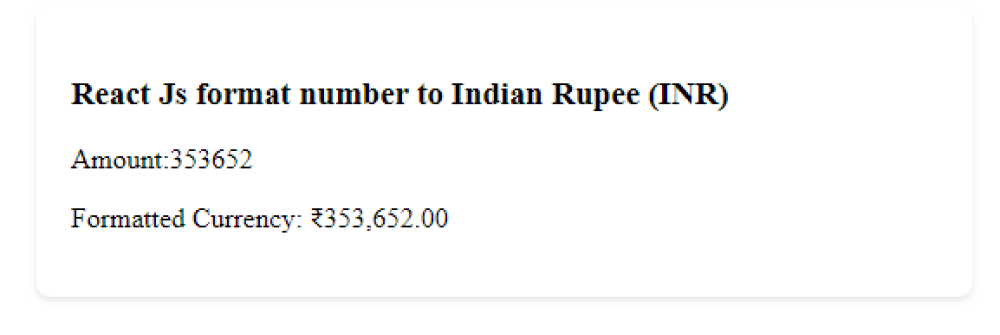
How can I format currency in Euro (EUR) using Reactjs?
The code snippet demonstrates how to format a number as a currency value in Euro (EUR) using React.js. It creates a functional component named "App" that defines an amount variable with a value of 423,456. It then utilizes the Intl.NumberFormat class to format the amount as a currency in Euro (EUR).
React Js Format Currency - Euro (EUR)
xxxxxxxxxx <script type="text/babel"> function App() { const amount = 423456; const formatter = new Intl.NumberFormat("en-GB", { style: "currency", currency: "EUR", }); return ( <div className="container"> <h3>React Js format number to Euro (EUR)</h3> <p>Amount:{amount}</p> <p>Formatted Currency: {formatter.format(amount)}</p> </div> ); } ReactDOM.render(<App />, document.getElementById("app")); </script>Output of React Js Format Currency - Euro (EUR)

How can I format currency in React.js for British Pound Sterling (GBP)?
he code snippet uses React JS to format a number (amount) as British Pound Sterling (GBP). It utilizes the Intl.NumberFormat constructor with the "en-GB" locale and the currency set to "GBP" for formatting. The formatted currency value is displayed in the component's render function using the formatter.format(amount) method.
React Js Format Currency - British Pound Sterling (GBP)
xxxxxxxxxx <script type="text/babel"> function App() { const amount = 89023; const formatter = new Intl.NumberFormat("en-GB", { style: "currency", currency: "GBP", }); return ( <div className="container"> <h3>React Js format number to British Pound Sterling (GBP))</h3> <p>Amount:{amount}</p> <p>Formatted Currency: {formatter.format(amount)}</p> </div> ); } ReactDOM.render(<App />, document.getElementById("app")); </script>Output of React Js Format Currency - British Pound Sterling (GBP)

How can I format a currency in Japanese Yen (JPY) using Reactjs?
This Reactjs code snippet demonstrates how to format a currency value, specifically in Japanese Yen (JPY). The amount variable is set to 783,412 JPY. The formatter object utilizes the Intl.NumberFormat class with the options of "en-US" locale, "currency" style, and "JPY" currency.
React Js Format Currency - Japanese Yen (JPY)
xxxxxxxxxx <script type="text/babel"> const { useState, useEffect } = React; function App() { const amount = 783412; const formatter = new Intl.NumberFormat("en-US", { style: "currency", currency: "JPY", }); return ( <div className="container"> <h3>React Js format number to Japanese Yen (JPY)</h3> <p>Amount:{amount}</p> <p>Formatted Currency: {formatter.format(amount)}</p> </div> ); } ReactDOM.render(<App />, document.getElementById("app")); </script>Output of React Js Format Currency - Japanese Yen (JPY)

How can I format currency in Canadian Dollars (CAD) using Reactjs?
In this React.js code snippet, the currency format for the Canadian Dollar (CAD) is applied to a given amount. The amount is set to 1234512345. The code uses the Intl.NumberFormat API to create a formatter object with the specified options. The formatted currency is then displayed in the React component, showing the original amount and the formatted value in Canadian Dollars (CAD).
React Js Format Currency - Canadian Dollar (CAD)
xxxxxxxxxx <script type="text/babel"> function App() { const amount = 1234512345; const formatter = new Intl.NumberFormat("en-CA", { style: "currency", currency: "CAD", }); return ( <div className="container"> <h3>React Js format number to Canadian Dollar (CAD)</h3> <p>Amount:{amount}</p> <p>Formatted Currency: {formatter.format(amount)}</p> </div> ); } ReactDOM.render(<App />, document.getElementById("app")); </script>Output of React Js Format Currency - Canadian Dollar (CAD)

How can I format currency in Reactjs specifically for Australian Dollar (AUD)?
In this Reactjs code snippet, the currency format for Australian Dollar (AUD) is applied to a given amount. The Intl.NumberFormat class is used to create a formatter object with the desired formatting options, such as the currency style and currency code. The formatter.format() method is then used to format the amount variable as a currency value in Australian Dollars
React Js Format Currency - Australian Dollar (AUD)
xxxxxxxxxx <script type="text/babel"> function App() { const amount = 12312345; const formatter = new Intl.NumberFormat("en-AU", { style: "currency", currency: "AUD", }); return ( <div className="container"> <h3>React Js format number to Australian Dollar (AUD)</h3> <p>Amount:{amount}</p> <p>Formatted Currency: {formatter.format(amount)}</p> </div> ); } ReactDOM.render(<App />, document.getElementById("app")); </script>Output of React Js Format Currency - Australian Dollar (AUD)

How can I format currency in Swiss Franc (CHF) using Reactjs?
In this Reactjs code snippet, the Swiss Franc (CHF) currency is formatted using the Intl.NumberFormat object. The amount variable is set to 12315. The formatter object is created with the style set to "currency" and the currency set to "CHF". The formatted currency is then displayed within a React component, along with the original amount.
React Js Format Currency - Swiss Franc (CHF)
xxxxxxxxxx <script type="text/babel"> function App() { const amount = 12315; const formatter = new Intl.NumberFormat("fr-CH", { style: "currency", currency: "CHF", }); return ( <div className="container"> <h3>React Js format number to Swiss Franc (CHF)</h3> <p>Amount:{amount}</p> <p>Formatted Currency: {formatter.format(amount)}</p> </div> ); } ReactDOM.render(<App />, document.getElementById("app")); </script>Output of React Js Format Currency - Swiss Franc (CHF)

How can I format currency in Reactjs specifically for the Brazilian Real (BRL)?
This code snippet demonstrates how to format a number as currency in Brazilian Real (BRL) using React.js. It initializes a constant "amount" with a numeric value. Then, it creates a new instance of "Intl.NumberFormat" with the locale set to "pt-BR" (Portuguese Brazil) and the currency set to "BRL". Finally, it renders the formatted currency using the "formatter.format(amount)" function within a React component, displaying the original amount and the formatted currency on the web page
React Js Format Currency - Brazilian Real (BRL)
xxxxxxxxxx <script type="text/babel"> function App() { const amount = 12315; const formatter = new Intl.NumberFormat("pt-BR", { style: "currency", currency: "BRL", }); return ( <div className="container"> <h3>React Js format number to Brazilian Real (BRL)</h3> <p>Amount:{amount}</p> <p>Formatted Currency: {formatter.format(amount)}</p> </div> ); } ReactDOM.render(<App />, document.getElementById("app")); </script>Output of React Js Format Currency - Brazilian Real (BRL)

How can I format currency in Reactjs specifically for Saudi Riyal (SAR)?
This React.js code snippet demonstrates how to format a number as Saudi Riyal (SAR) currency. The code initializes the amount variable with the value 12315. It then creates an instance of the Intl.NumberFormat class, specifying the desired format options for Saudi Arabia (ar-SA) and SAR currency.
React Js Format Currency - Saudi Riyal (SAR)
xxxxxxxxxx <script type="text/babel"> function App() { const amount = 12315; const formatter = new Intl.NumberFormat("ar-SA", { style: "currency", currency: "SAR", }); return ( <div className="container"> <h3>React Js format number to Saudi Riyal (SAR)</h3> <p>Amount:{amount}</p> <p>Formatted Currency: {formatter.format(amount)}</p> </div> ); } ReactDOM.render(<App />, document.getElementById("app")); </script>Output of React Js Format Currency - Saudi Riyal (SAR)
