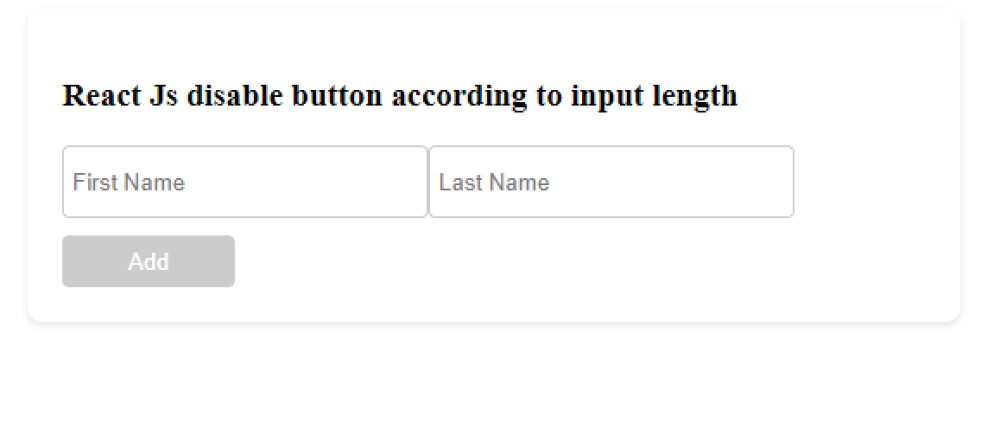React Js disable button according to input length
React Js disable button according to input length:To disable a button in React.js based on input length, you can use the disabled attribute in the button element and control it dynamically using state. First, create a state variable to store the input value.
Then, use an onChange event handler on the input field to update the state with the current input value. Finally, set the disabled attribute of the button to true if the input length is zero or exceeds a certain limit, and false otherwise. By doing so, the button will automatically disable or enable based on the length of the input.

Thanks for your feedback!
Your contributions will help us to improve service.
How can I disable a button in Reactjs based on the length of the input?
The provided React.js code creates a form with two input fields for the first name and last name. It also includes a button labeled "Add." The button is disabled by default and will be enabled only when both the first name and last name input fields have a length greater than or equal to 3 characters.
This behavior is achieved using the useState and useEffect hooks. When the button is clicked, the addNewCustomer function is called, passing the first name and last name as parameters.
Output of React Js disable button according to input length