React Js Restrict Special Character

Do you want to learn how to prevent, remove, or replace special characters in React input fields? In this blog post, you will discover the best practices and techniques for handling special characters in React, such as using regular expressions, custom validators, and sanitizers. You will also learn how to improve the user experience and security of your React applications by avoiding common pitfalls and errors related to special characters. Whether you want to create a password field, a search box, or a text editor, this blog post will help you master the art of dealing with special characters in React.

Thanks for your feedback!
Your contributions will help us to improve service.
How to Restrict Special Characters in textbox using regular expression in React Js
This React.js code restricts special characters in an input field. It defines a functional component called "App" that uses React hooks to manage state.
The input field's value is stored in the "inputValue" state variable. The "handleChange" function is triggered on each input change and uses a regular expression to remove special characters from the input value.
If the original value differs from the sanitized value, an error state is set to true. The error message is displayed if the error state is true.
React Js Restrict Special Character in Input Field Example
xxxxxxxxxx <script type="text/babel"> const { useState } = React; function App() { const [inputValue, setInputValue] = useState(''); const [error, setError] = useState(false); const handleChange = (event) => { const value = event.target.value; const sanitizedValue = value.replace(/[^\w\s]/gi, ''); // Regex to remove special characters setInputValue(sanitizedValue); setError(value !== sanitizedValue ? true : false); }; return ( <div className='container'> <h4>React Js Restrict Special Character in Input Field</h4> <input type="text" value={inputValue} onChange={handleChange} /> {error && <span style={{ color: 'red' }}>Special characters are not allowed.</span>} </div> ); } ReactDOM.render(<App />, document.getElementById("app")); </script>Output of React Js Restrict Special Character in Input Field
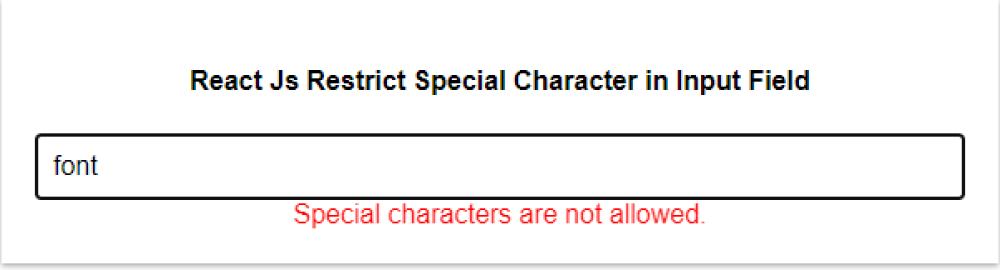
How can I restrict special characters and spaces in an input field using Reactjs?
This Reactjs code restricts special characters and spaces in an input field. It utilizes the useState hook to manage the input value and error message state. The handleChange function sanitizes the input value by removing any special characters and spaces using a regular expression. If any special characters or spaces are found, an error message is displayed. The sanitized input is set as the new input value.
React Space and Special characters are not allowed
xxxxxxxxxx <script type="text/babel" data-presets="env,react"> const { useState } = React; function App() { const [inputValue, setInputValue] = useState(""); const [errorMessage, setErrorMessage] = useState(""); const handleChange = (event) => { const value = event.target.value; // For this example, let's say we want to restrict special characters and spaces const sanitizedValue = value.replace(/[^\w\d]/g, ""); setInputValue(sanitizedValue); // Validate the input here and set the error message if necessary if (sanitizedValue !== value) { setErrorMessage("Special characters and spaces are not allowed."); } else { setErrorMessage(""); } }; return ( <div className="container"> <h3> React Js Restrict Special Character and Space in Input field </h3> <input type="text" value={inputValue} onChange={handleChange} /> {errorMessage && <div className="error">{errorMessage}</div>} </div> ); } ReactDOM.render(<App />, document.getElementById("app")); </script>Output of React Js Restrict Special Character and Space in Input field
