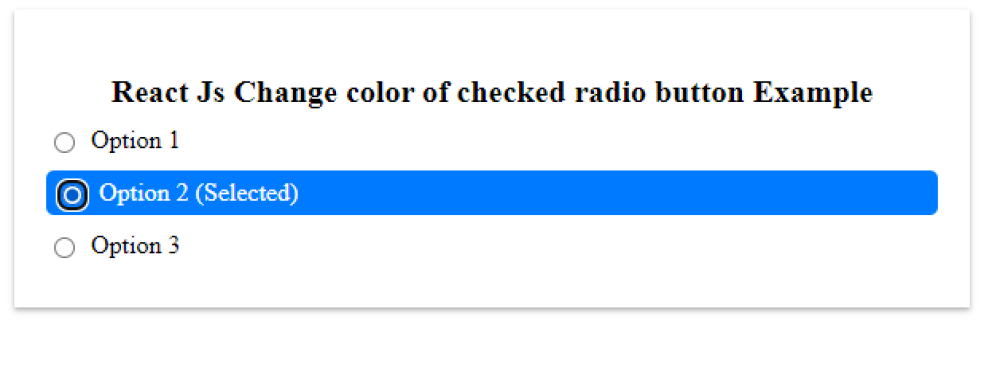React Js Change color of checked radio button
React Js Change color of checked radio button:In React.js, you can change the color of a checked radio button by using CSS and state manipulation.
First, define a state variable to track the selected radio button. Then, in your JSX code, bind the state variable to the checked attribute of each radio button.
Next, create a CSS class or inline style to specify the desired color for the checked radio button. Finally, conditionally apply the CSS class or style based on the selected state variable.
This will update the color of the checked radio button whenever the state changes, providing a visually distinct appearance.

Thanks for your feedback!
Your contributions will help us to improve service.
How can I change the color of a checked radio button in React.js?
This React.js code snippet demonstrates how to change the color of a checked radio button. It uses the useState hook to maintain the selected option state.
When an option is selected, its value is stored in the selectedOption state variable. The handleOptionChange function updates the state when a radio button is clicked.
Each radio button is associated with a label, and the className of the label is conditionally set to 'active' based on whether the corresponding option is selected.
CSS styles can be applied to the 'active' class to change the color of the checked radio button.
Output of React Js Change color of checked radio button