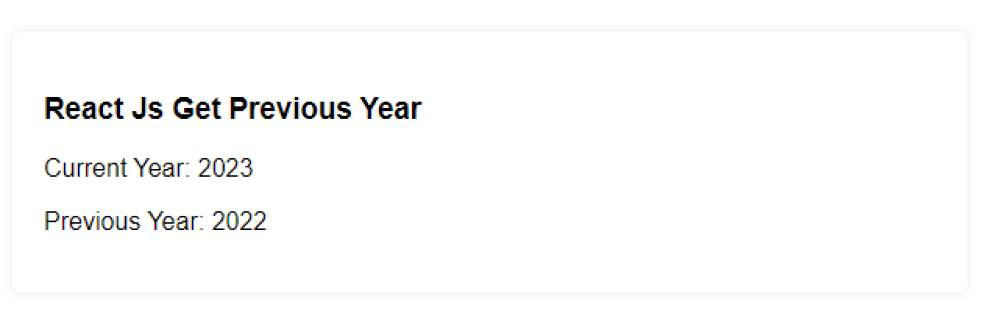Reactjs Get Previous Year Date
Reactjs Get Previous Year Date: To get the previous year's date in React.js, utilize JavaScript's Date object. Begin by creating a new Date instance. Then, subtract 1 from its year property to obtain the previous year. You can format the result as required for your application. This simple approach allows you to retrieve the previous year's date within your React.js project.

Thanks for your feedback!
Your contributions will help us to improve service.
How can you retrieve the date for the previous year in a Reactjs application?
This React.js code snippet fetches the current date and calculates the date exactly one year prior to it. It starts by creating a Date object for the current date. Then, it constructs a new Date object by subtracting 1 from the current year while keeping the same month and day. Finally, it displays both the current and previous year dates on a web page using JSX, providing their respective date strings. The result is a web page that shows the current date and the date from the previous year.
Output of React Js Get Previous Year Date

How do you get the previous year using ReactJS with an example?
This React.js code snippet creates a simple web app that displays the current year and the previous year. It uses the JavaScript Date object to get the current year, and then calculates the previous year by subtracting 1. The results are rendered in a container element using JSX. When the app is rendered, it will show the current year and the previous year on the web page.
Output of Reactjs Get Previous Year