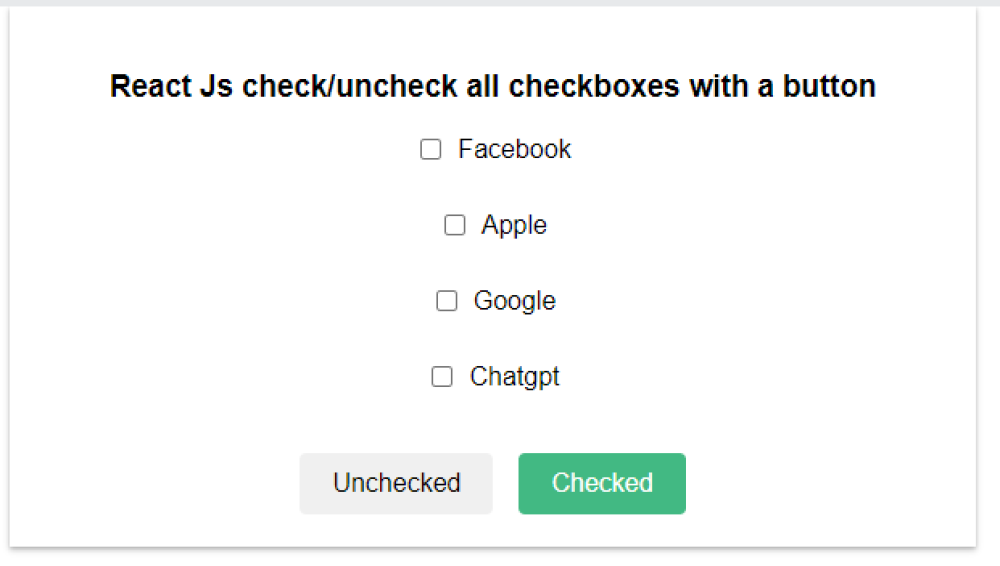React Js check/uncheck all checkboxes with a button

Thanks for your feedback!
Your contributions will help us to improve service.
How to check/uncheck all checkboxes in React.js using a button?
The provided code is a React.js component that demonstrates how to implement a functionality to check or uncheck all checkboxes with the help of a button.
The component uses the useRef hook from React to create a reference to an array that will store references to the checkbox elements. Two functions, uncheckAll and checkAll, are defined to iterate over the checkboxes and update their checked property accordingly.
Each checkbox element is rendered using the input tag within a label tag. The ref attribute is used to add the checkbox element to the checkboxesRef array.
Finally, two buttons are provided: "Unchecked" and "Checked". When clicked, these buttons invoke the uncheckAll and checkAll functions, respectively, to update the state of the checkboxes.
Overall, this code demonstrates how to implement a check/uncheck all functionality for checkboxes in React.js.
React Js check/uncheck all checkboxes with a button Example
xxxxxxxxxx <script type="text/babel"> const { useRef } = React; function App() { const checkboxesRef = useRef([]); const checkboxValue = (e) => { console.log(e.target.value); }; const uncheckAll = () => { checkboxesRef.current.forEach((checkbox) => { checkbox.checked = false; }); }; const checkAll = () => { checkboxesRef.current.forEach((checkbox) => { checkbox.checked = true; }); }; return ( <div className='container'> <h3>React Js check/uncheck all checkboxes with a button</h3> <label> <input ref={(element) => { checkboxesRef.current.push(element); }} value='Facebook' type='checkbox' onChange={checkboxValue} /> Facebook </label> <br /> <label> <input ref={(element) => { checkboxesRef.current.push(element); }} value='Apple' type='checkbox' onChange={checkboxValue} /> Apple </label> <br /> <label> <input ref={(element) => { checkboxesRef.current.push(element); }} value='Google' type='checkbox' onChange={checkboxValue} /> Google </label> <br /> <label> <input ref={(element) => { checkboxesRef.current.push(element); }} value='Chatgpt' type='checkbox' onChange={checkboxValue} /> Chatgpt </label> <br /> <div className='buttonGroup'> <button ClassName='uncheckAll' onClick={uncheckAll}>Unchecked</button> <button className='checkAll' onClick={checkAll}>Checked</button> </div> </div> ); } ReactDOM.render(<App />, document.getElementById("app")); </script>Output of React Js check/uncheck all checkboxes with a button