React Js Format Number Example
React Js Format Number Example:To format numbers in React.js without using a library, you can utilize built-in JavaScript functions. For example, to format a phone number, you can create a function that inserts dashes or parentheses at specific positions.
To format a social security number, you can divide it into sections and add hyphens. Similarly, to format a credit card number, you can add spaces after every four digits. For IP addresses, split the address into octets and format them accordingly.
Finally, to format a MAC address, separate the pairs of characters with colons. These formatting techniques can be achieved by manipulating strings and using JavaScript's string concatenation and slicing methods.

Thanks for your feedback!
Your contributions will help us to improve service.
How can you format numbers in Reactjs?
This code snippet demonstrates how to format a phone number using ReactJS. It defines a function called formatPhoneNumber that takes a phone number as input and removes all non-digit characters from it.
Then, based on the length of the cleaned phone number, it applies specific formatting rules. If the length is 10 digits, it formats the number as "(XXX) XXX-XXXX".
If the length is 11 digits, it formats the number as "+X (XXX) XXX-XXXX". Otherwise, it returns the original input. The formatted phone number is displayed on the webpage using React components.
Output of React Js Format Number
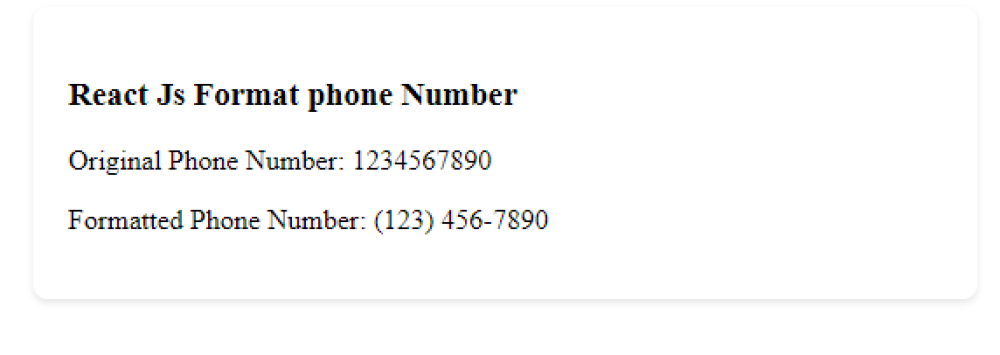
How can I format a phone number using Reactjs?
This code snippet demonstrates how to format a phone number using React.js. It defines a functional component called PhoneNumberFormatter that utilizes the useState hook to manage the phoneNumber state.
The formatPhoneNumber function removes any non-digit characters from the input and formats it in the format "XXX-XXX-XXXX" if it has at least 10 digits.
The handleInputChange function updates the phoneNumber state as the user types. The formatted phone number is displayed below the input field.
Output of above example

How can I format a social security number input in Reactjs?
The code snippet uses React.js to format a social security number (SSN) by adding hyphens at specific positions.
The formatSSN function takes an SSN as input and applies a regular expression pattern to insert hyphens after the third, fifth, and ninth characters.
The formatted SSN is then displayed in the rendered React component, along with the original SSN.
Output of React Js Format Number - Social security number

How can I format a credit card number input in a Reactjs form?
This code snippet is a React.js component that demonstrates formatting a credit card number using regular expressions. It defines a function formatCreditCardNumber that takes a credit card number as input and returns a formatted version of it.
The function removes any non-digit characters using the regex \D, then divides the number into groups of four digits using the regex .{1,4}. If groups are found, they are joined with hyphens; otherwise, the original number is returned.
Output of React Js Formatted Credit Card Number

How can you format an IP address number using Reactjs?
This code snippet demonstrates a React.js application that formats an IP address number. It uses regular expressions to split the IP address into four groups of up to three digits each. Then, it concatenates the groups with periods in between to create a formatted IP address.
The example IP address used in this code is "192168001001". The formatted IP address is displayed on the webpage along with the original IP address.
Output of React Js Format IP Address Number Example

What is an example of a formatted MAC address input validation in ReactJS?
The code provided is a React.js component that allows the user to input a MAC address and format it. The component uses the useState and useEffect hooks from React to manage state.
When the user enters a MAC address and clicks the "Format MAC Address" button, the formatMacAddress function is called, which removes any non-alphanumeric characters, groups the MAC address in pairs of two, and separates them with colons. The formatted MAC address is then displayed below the button.
Output of React Js Formatted MAC Address
