React Js Calculate Age by Date of Birth | Age Calculator
To calculate the age of a user based on their date of birth using React. In this article, we will show you how to create an age calculator in React JS, utilizing basic concepts such as input fields, event handlers, state variables, and conditional rendering. Additionally, we will use JavaScript to perform date of birth validation and the age calculation logic. By the end of this article, you will have a functional age calculator app that can display the user's age in different units, such as years, months, days, etc

Thanks for your feedback!
Your contributions will help us to improve service.
How to Find Age from Date of Birth in React Js?
React JS Calculate Age By Date Of Birth | Age Calculator: The ReactJS Age Calculator determines a person's age based on their date of birth. By subtracting the birthdate from the current date, the application calculates the exact age in years. This helps users quickly determine their age, making the Age Calculator a useful tool for age determination
Output of React Calculate Age from Date of Birth

How to Javascript Calculate Age in Years Months Days?
Calculating age from the date of birth is a common task in many applications that involve working with dates and time. JavaScript offers some built-in methods to manipulate and compare date objects, which can be used to find the difference between two dates and convert it into years, months, and days. In this article, we will show you how to calculate age from the date of birth in JavaScript using different approaches and techniques
Output of Javascript Calculate Age from Date of Birth
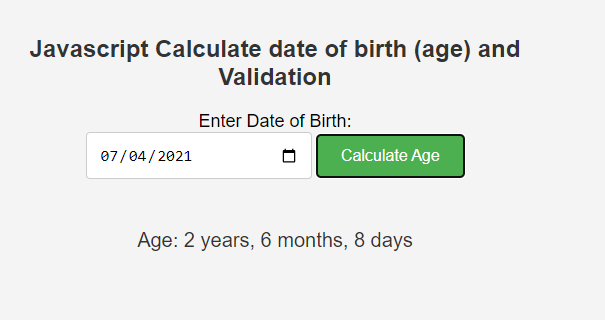
Releated Tutorials